Xin chia sẻ cách thực hiện như sau:
Cơ bản sẽ tạo 1 field mới theo kiểu iframe và sử dụng google map apps, dựa vào tham số địa chỉ (address) để hiển thị Map.
Bước 1: Tạo 1 field theo kiểu iframe.
Vào Admin - Studio - Chọn Module Contact hoặc Account - Fields
Add Field - Data Type: Iframe
Lưu ý:
- Chọn checkbox Generate URL
- Default Value: Nhập địa chỉ sau:
a) Đối với Contact: dựa vào Primary Address:
http://maps.google.com?q={primary_address_street},{primary_address_city},{primary_address_state},{primary_address_postalcode},{primary_address_country}&output=embed
b) Đối với Account: dựa vào Billing Address
http://maps.google.com?q={billing_address_street},{billing_address_city},{billing_address_state},{billing_address_postalcode},{billing_address_country}&output=embed
hoặc nếu dựa vào Shipping Address
http://maps.google.com?q={shipping_address_street},{shipping_address_city},{shipping_address_state},{shipping_address_postalcode},{shipping_address_country}&output=embed
- Iframe Height: 400
- Importable: No
Bước 2: Bổ sung Field "Google Map" vào Detail View của Module Contact hoặc Account
Admin - Studio - Module (Contact hoặc Account)
Layout - Detail View
Add field "Google Map" (vừa tạo ở bước 1)

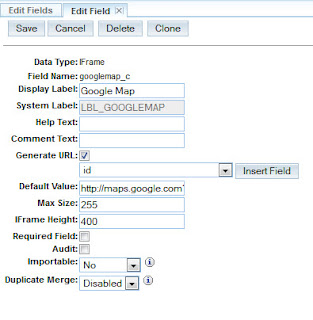



No comments:
Post a Comment