The Auto-Complete List is a feature which displays suggestions for names and e-mail addresses as you begin to type them. These suggestions are possible matches from a list of names and e-mail addresses from the e-mail messages that you have sent.
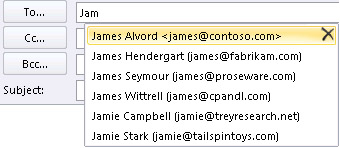
By default, this feature is turned on in Outlook. To turn on or off Auto-Complete List name suggestions, do the following:
- Click the File tab.
- Click Options.
- Click Mail.
- Under Send messages, select or clear the Use Auto-Complete List to suggest names when typing in the To, Cc and Bcc lines check box.
Related:
https://support.office.com/en-ca/article/Delete-a-name-from-the-AutoComplete-list-2e3d8fb1-eefd-4307-ab73-6f2f23164222



No comments:
Post a Comment